Your website often serves as the first impression potential customers have of your business.
While creating a website has become more accessible than ever, this accessibility has led to a proliferation of common design mistakes that can make otherwise promising websites look unprofessional.
This comprehensive guide will help you identify and avoid these pitfalls to ensure your website stands out for the right reasons.
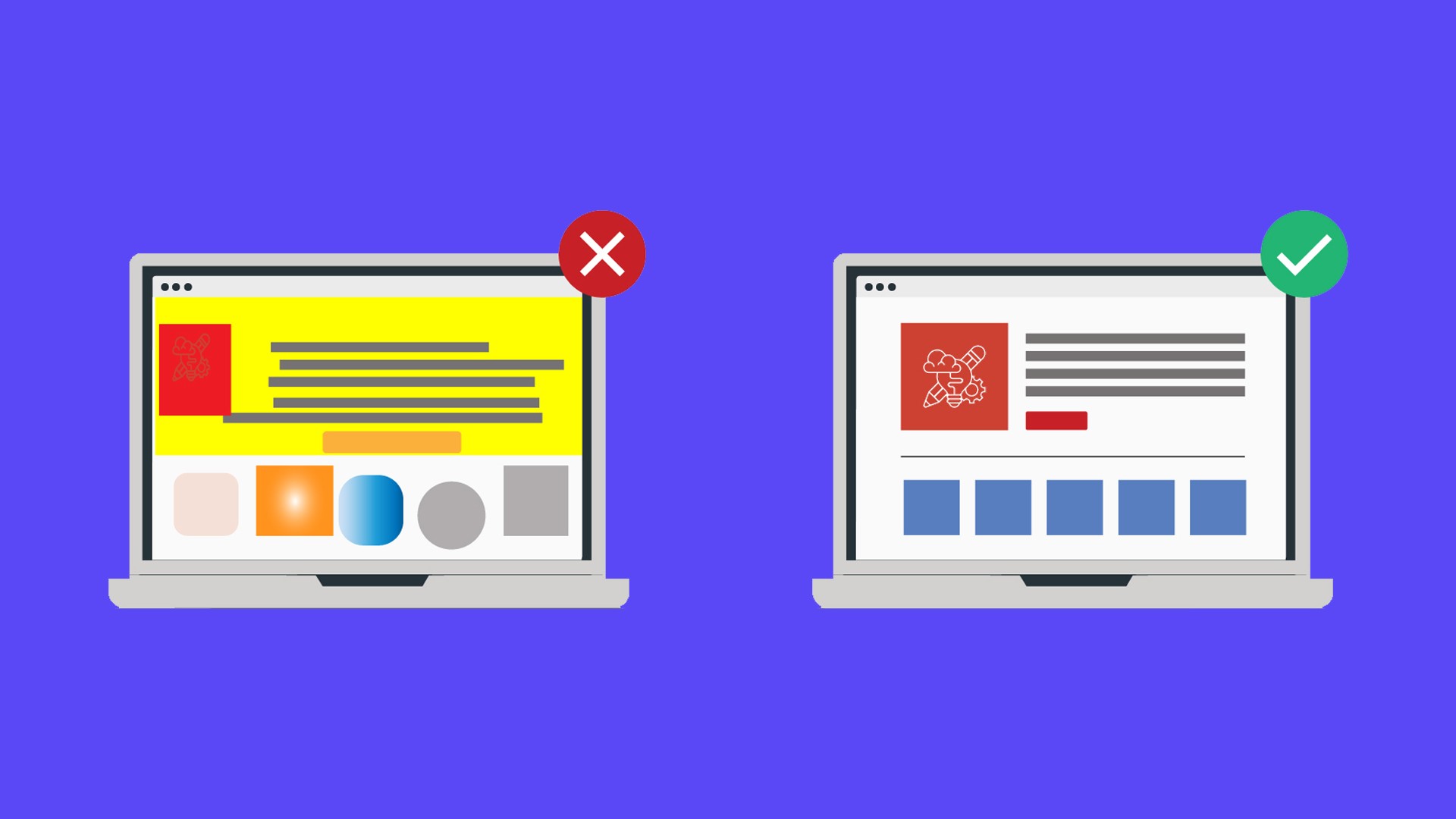
Poor Typography Choices and Implementation
Typography forms the foundation of your website's visual hierarchy and readability, yet it's an area where amateur designers often stumble.
One of the most glaring signs of amateur web design is the use of too many different fonts. Professional websites typically stick to two or three complementary fonts at most – for instance, a bold sans-serif like Montserrat for headlines, paired with a highly readable serif like Merriweather for body text.
This restraint creates a cohesive visual identity while maintaining readability.
Line spacing, or leading, is another critical aspect of typography that amateurs often overlook. When the spacing between lines is too tight or too loose, it can severely impact readability.
Professional designers typically set line spacing between 140% and 160% of the font size. For example, if your body text is 16 pixels, you should aim for a line height between 22 and 26 pixels. This spacing ensures optimal readability while maintaining a clean, professional appearance.
Font sizing hierarchy is equally important for establishing professional credibility. Rather than choosing arbitrary sizes, professional designers often employ a modular scale.
A typical professional approach might use 2.5em (40px) for main headlines, scaling down proportionally through subheadings, with body text at a comfortable 1em (16px).
This creates a clear visual hierarchy that guides readers through your content while maintaining professional polish.
Inconsistent or Overwhelming Color Schemes
Color choices can make or break your website's professional appearance, and amateur designers often fall into the trap of using too many colors.
Professional designers typically follow the 60-30-10 rule, where 60% of the space uses the primary color (such as the main background and content areas), 30% employs a secondary color for headers and key visual elements, and 10% is reserved for accent colors used in calls-to-action and highlights. This approach ensures visual harmony while maintaining interest.
Poor color contrast is another telltale sign of amateur design. Beyond just looking unprofessional, insufficient contrast between text and background colors can make your site inaccessible to many users.
Professional designers use tools like WebAIM's Contrast Checker to ensure their color combinations meet WCAG accessibility standards, aiming for a minimum contrast ratio of 4.5:1 for normal text.
This attention to contrast not only looks more professional but also ensures your content is readable for all users.
Cluttered and Unbalanced Layouts
Professional website design requires thoughtful organization and spacing, yet amateur designers often create cluttered layouts by cramming too much content into limited space.
The strategic use of white space (or negative space) is a hallmark of professional design. This doesn't mean leaving large portions of your page empty – rather, it's about creating purposeful breathing room around elements.
Professional designs incorporate appropriate spacing between paragraphs (typically 1.5 to 2 times the line height), generous padding around images (at least 20 pixels), and substantial spacing between sections (40 to 60 pixels) to improve content digestibility and visual appeal.
Alignment consistency is another crucial factor that separates professional from amateur designs. Professional websites maintain consistent alignment throughout their pages, avoiding the amateur mistake of mixing center, left, and right alignment without clear purpose.
Body text is typically left-aligned for optimal readability, while maintaining consistent alignment within content blocks helps create a sense of order and professionalism.
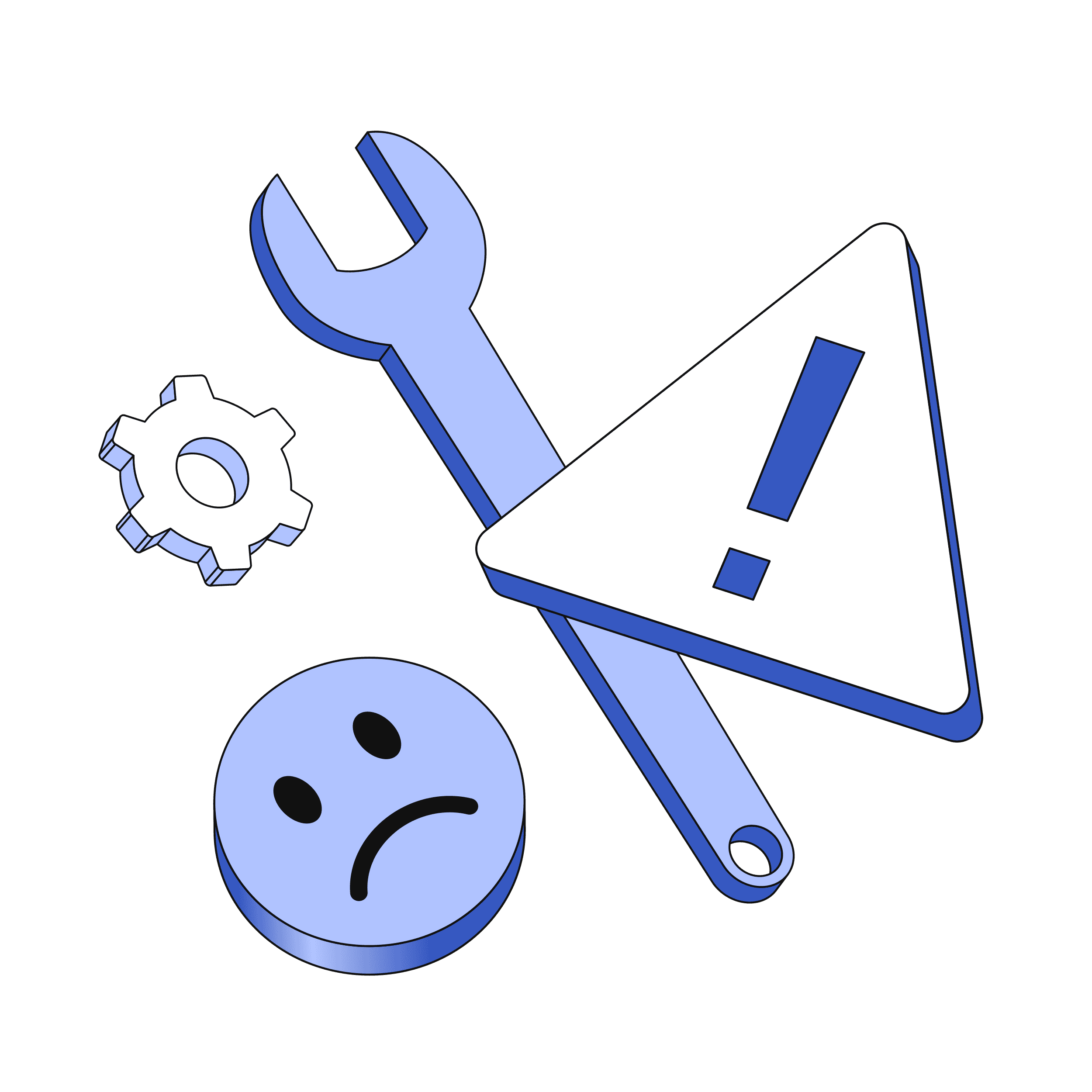
Responsive Design Failures
In 2025, responsive design isn't optional – it's essential.
Amateur websites often fail to properly optimize for mobile devices, forcing users to pinch and zoom to read content or click buttons.
Professional responsive design ensures layouts adapt seamlessly across devices through flexible grid systems, appropriate breakpoints, and thorough testing across different screen sizes. Touch targets should be at least 44x44 pixels to ensure easy interaction on mobile devices.
Image scaling presents another common challenge in responsive design. Professional websites implement responsive images using modern techniques such as srcset and sizes attributes, while optimizing images for different screen resolutions.
They also consider using next-generation formats like WebP with appropriate fallbacks to ensure optimal performance across all devices.
Amateur Navigation Design
Navigation can make or break user experience, and amateur designers often create overcomplicated menu systems that overwhelm users.
Professional navigation design emphasizes simplicity and intuition, limiting main menu items to seven or fewer options with clear, descriptive labels. The navigation hierarchy should be logical and provide clear visual feedback for active states.
Professional websites also maintain consistent navigation patterns across all pages, ensuring the menu remains in the same location and uses consistent styling and behavior throughout the site.
Clear indicators of current location and visible paths back to the homepage help users understand where they are and how to get where they want to go.
Poor Content Hierarchy and Technical Implementation
Professional websites guide users through content using clear visual hierarchy, established through consistent heading styles, strategic use of color and contrast, and thoughtful spacing between elements.
Call-to-action placement should be obvious and intuitive, using contrasting colors and clear, action-oriented text to guide users toward desired actions.
Technical implementation can also reveal amateur status. Professional websites prioritize performance through image optimization, minimized HTTP requests, proper caching, and content delivery networks.
They also maintain site health by regularly checking for broken links, implementing custom 404 pages, and setting up proper redirects.
Looking Forward
Creating a professional-looking website requires attention to detail and an understanding of design principles.
By avoiding these common mistakes and implementing professional solutions, you can elevate your website's appearance from amateur to professional.
Remember that web design is an iterative process – regularly review and update your site to ensure it maintains a professional appearance and meets current web standards.
For further improvement of your web design skills, consider exploring Material Design Guidelines, Web Content Accessibility Guidelines (WCAG), Google's Web Fundamentals, and design resources from respected publications like Smashing Magazine.
Remember that professional web design isn't about following trends blindly – it's about creating purposeful, user-friendly experiences that serve your website's goals while maintaining visual appeal and functionality.



